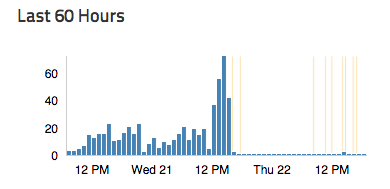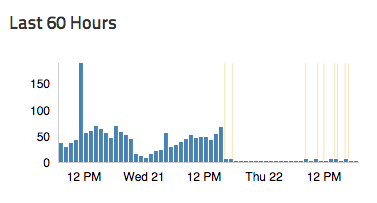Last year, I read a blog post that urged me to Upgrade Your SSH Key to
Ed25519
and so I did. Ed25519 keys have been available since OpenSSH 6.5 (OpenSSH 8.0
was released on 2019-04-17), and they are smaller, faster and better than RSA,
it seems. More info is in the blog post.
However, many months later, I found that ed25519 keys are not well supported for
a few key systems:
- Unifi network devices allow you to provide SSH keys in the CloudKey
UI
to be distributed to your network devices, but the UI only accepts some types
of keys. At the moment, Unifi CloudKey, AP, and USG all support ed25519
keys on the hardware, but the CloudKey UI rejects
them.
- Dropbear, which you can run
inside of initramfs
to remotely unlock encrypted Linux
filesystems,
does not seem to support
ed25519.
An HN comment from 11 months
ago suggests a fix is in the works, but nothing about ed25519 has appeared in
the changelog.
Admittedly, these issues are not total show stoppers and I could use ed25519
keys for normal access and RSA keys for network device access and when my linux
box reboots. It’s just that juggling ed25519 and RSA keys for all my iOS devices
(Blink is great), a linux workstation, raspberry pis
and several laptops, seeding them correctly, managing passphrases and
configuring clients to use the right ones is complicated.
There already is an open feature request for ed25519 keys in the Unifi
UI
and an unreviewed PR for Dropbear,
but we build systems with what we have, not what is on the roadmap.
If you are looking at ed25519 keys for your infra, they are fine and good,
except for the unifi and Dropbear edge cases. You could probably work around
them by deploying a
config.gateway.json
and applying the Dropbear patch
manually, but that sounds as exhausting as managing RSA and ed25519 keys, so we
have a cure which becomes an ailment.
So, for now, I’m following Github’s
docs
and using 4096 bit RSA keys, as well as Github’s public key “feature”
(https://github.com/username.keys) to seed authorized_keys from
Ansible
through out my infra.
It’s fine.
Postscript
Screens for iOS can connect to VNC via a
secure
connection
which appears to use an SSH tunnel.
While you can use SSH
keys for
authentication, ed25519 keys not supported and one can only use
”…RSA keys of 2048-bits or less; 4096-bits or greater are
unsupported”.
This is less than ideal and I’ll revisit Screens, if I get a desktop on linux
that is worth using VNC for.
Post-postscript (August 5, 2019)
Linux VMs in
Azure
also do not support ed25519 keys.
Azure currently supports SSH protocol 2 (SSH-2) RSA public-private key pairs
with a minimum length of 2048 bits. Other key formats such as ED25519 and
ECDSA are not supported.
A friend alleges
that Azure Devops also does not support ed25519 keys, but the product name gives
me heartburn and makes it difficult to find docs that confirm this.
PLV8 is a procedural language for Postgres,
that runs JavaScript, powered by the
V8 runtime. This allows
generic JavaScript code to be executed on a Postgres host, with the same
runtime that the web browser Chrome uses. So, it follows that most code that
could run in a browser should also be able to be run in Postgres.
PLV8 has been an extension of Postgres since version 9.2, and has been
available on Heroku
Postgres
professional tier databases for about as long.
This is probably a bad idea
While potentially powerful, I personally have not seen much use of PLV8 other
than causing Out of Memory errors on busy Postgres dbs.
This series of posts aims to document my attempts to use node modules and npm
in PLV8 to develop a simple js app that uses Postgres as a runtime for the V8
runtime.
To be fair, this is one of my first attempts at using node and npm, so these
posts will be about that as much as anything.
Why?
Why not?

Goal
To have a Postgres function that logs into twitter and downloads my home feed to
the database it runs in. I’ll limit myself to a Heroku Postgres db, out of my
own convenience. I’ll attempt to use
twitter-node-client for this
purpose.
EDIT: This goal is not currently possible.
First thing to attempt
A google search for node plv8 led me to the
plv8x project, which provides a cli and
allows importing of npm modules into the db. I’ll start here.
Install node
I downloaded and installed the official node
packages for my system.
Create a Heroku app and Postgres DB
gburek@gburek-ltm2:~/code
> mkdir pg-twitter
gburek@gburek-ltm2:~/code
> cd pg-twitter
gburek@gburek-ltm2:~/code/pg-twitter
> git init
Initialized empty Git repository in /Users/gburek/code/pg-twitter/.git/
gburek@gburek-ltm2:~/code/pg-twitter
> heroku create pg-twitter
Creating ⬢ pg-twitter... done
https://pg-twitter.herokuapp.com/ | https://git.heroku.com/pg-twitter.git
gburek@gburek-ltm2:~/code/pg-twitter
> heroku addons:create heroku-postgresql:standard-0
Creating heroku-postgresql:standard-0 on ⬢ pg-twitter... $50/month
Created postgresql-triangular-47265 as DATABASE_URL
The database should be available in 3-5 minutes.
! The database will be empty. If upgrading, you can transfer
! data from another database with pg:copy.
Use `heroku pg:wait` to track status
Use heroku addons:docs heroku-postgresql to view documentationAfter a few minutes, our new db is available and has plv8 available for use:
gburek@gburek-ltm2:~/code/pg-twitter
> heroku pg:wait
Waiting for database postgresql-triangular-47265... available
gburek@gburek-ltm2:~/code/pg-twitter
> heroku pg:psql
---> Connecting to DATABASE_URL
Timing is on.
Expanded display is used automatically.
psql (9.5.3, server 9.5.4)
SSL connection (protocol: TLSv1.2, cipher: ECDHE-RSA-AES256-GCM-SHA384, bits: 256, compression: off)
Type "help" for help.
=> CREATE EXTENSION plv8;
CREATE EXTENSION
Time: 1109.898 ms
Now, on to working with plv8x.
plv8x
First, I’m going to create a new npm project:
gburek@gburek-ltm2:~/code/pg-twitter
> npm init --yes
Wrote to /Users/gburek/code/pg-twitter/package.json:
{
"name": "pg-twitter",
"version": "1.0.0",
"description": "",
"main": "index.js",
"scripts": {
"test": "echo \"Error: no test specified\" && exit 1"
},
"keywords": [],
"author": "",
"license": "ISC"
}Now, to install plv8x. Surely, npm install plv8x --save will work.
Click here to see 400+ lines of woe, errors and false starts.
gburek@gburek-ltm2:~/code/pg-twitter
> npm install plv8x --save
npm WARN prefer global LiveScript@1.2.0 should be installed with -g
> libpq@1.8.5 install /Users/gburek/code/pg-twitter/node_modules/libpq
> node-gyp rebuild
gyp WARN download NVM_NODEJS_ORG_MIRROR is deprecated and will be removed in node-gyp v4, please use NODEJS_ORG_MIRROR
gyp WARN download NVM_NODEJS_ORG_MIRROR is deprecated and will be removed in node-gyp v4, please use NODEJS_ORG_MIRROR
gyp WARN download NVM_NODEJS_ORG_MIRROR is deprecated and will be removed in node-gyp v4, please use NODEJS_ORG_MIRROR
CXX(target) Release/obj.target/addon/src/connection.o
CXX(target) Release/obj.target/addon/src/connect-async-worker.o
CXX(target) Release/obj.target/addon/src/addon.o
SOLINK_MODULE(target) Release/addon.node
clang: warning: libstdc++ is deprecated; move to libc++ with a minimum deployment target of OS X 10.9
pg-twitter@1.0.0 /Users/gburek/code/pg-twitter
└─┬ plv8x@0.6.6
├── async@0.9.2
├─┬ js-yaml@3.0.2
│ ├─┬ argparse@0.1.16
│ │ ├── underscore@1.7.0
│ │ └── underscore.string@2.4.0
│ └── esprima@1.0.4
├─┬ LiveScript@1.2.0
│ └── prelude-ls@1.0.3
├─┬ one@2.5.2
│ ├── boxcars@2.0.0
│ ├─┬ debug@2.2.0
│ │ └── ms@0.7.1
│ ├── flatten-array@1.0.0
│ ├── functools@1.4.0
│ ├─┬ glob@7.1.1
│ │ ├── fs.realpath@1.0.0
│ │ ├─┬ inflight@1.0.5
│ │ │ └── wrappy@1.0.2
│ │ ├── inherits@2.0.3
│ │ ├─┬ minimatch@3.0.3
│ │ │ └─┬ brace-expansion@1.1.6
│ │ │ ├── balanced-match@0.4.2
│ │ │ └── concat-map@0.0.1
│ │ ├── once@1.4.0
│ │ └── path-is-absolute@1.0.1
│ └── hogan.js@2.0.0
├─┬ optimist@0.6.1
│ ├── minimist@0.0.10
│ └── wordwrap@0.0.3
├─┬ pg@4.5.6
│ ├── buffer-writer@1.0.1
│ ├── generic-pool@2.4.2
│ ├── packet-reader@0.2.0
│ ├── pg-connection-string@0.1.3
│ ├─┬ pg-types@1.11.0
│ │ ├── ap@0.2.0
│ │ ├── postgres-array@1.0.0
│ │ ├── postgres-bytea@1.0.0
│ │ ├── postgres-date@1.0.3
│ │ └─┬ postgres-interval@1.0.2
│ │ └── xtend@4.0.1
│ ├─┬ pgpass@0.0.3
│ │ └─┬ split@0.3.3
│ │ └── through@2.3.8
│ └── semver@4.3.6
├─┬ pg-native@1.10.0
│ ├─┬ libpq@1.8.5
│ │ ├── bindings@1.2.1
│ │ └── nan@2.4.0
│ ├── pg-types@1.6.0
│ └─┬ readable-stream@1.0.31
│ ├── core-util-is@1.0.2
│ ├── isarray@0.0.1
│ └── string_decoder@0.10.31
├── resolve@0.6.3
└─┬ tmp@0.0.29
└── os-tmpdir@1.0.2
npm WARN pg-twitter@1.0.0 No description
npm WARN pg-twitter@1.0.0 No repository field.ok, now to try and run it against my new db:
gburek@gburek-ltm2:~/code/pg-twitter
> export PLV8XDB=$(h config:get DATABASE_URL)
gburek@gburek-ltm2:~/code/pg-twitter
> find . -name plv8x
./node_modules/.bin/plv8x
./node_modules/plv8x
gburek@gburek-ltm2:~/code/pg-twitter
> ./node_modules/.bin/plv8x -l
module.js:457
throw err;
^
Error: Cannot find module 'boxcars'
at Function.Module._resolveFilename (module.js:455:15)
at Function.Module._load (module.js:403:25)
at Module.require (module.js:483:17)
at require (internal/module.js:20:19)
at Object.<anonymous> (/Users/gburek/code/pg-twitter/node_modules/one/lib/templating/coll.js:1:77)
at Module._compile (module.js:556:32)
at Object.Module._extensions..js (module.js:565:10)
at Module.load (module.js:473:32)
at tryModuleLoad (module.js:432:12)
at Function.Module._load (module.js:424:3)welp, this sucks. Maybe I have to install it globally? The README seems to
suggest that.
gburek@gburek-ltm2:~/code/pg-twitter
> npm install plv8x -g
/Users/gburek/.nvm/versions/node/v6.7.0/bin/plv8x -> /Users/gburek/.nvm/versions/node/v6.7.0/lib/node_modules/plv8x/bin/cmd.js
...
gburek@gburek-ltm2:~/code/pg-twitter
> plv8x -l
>
module.js:457
throw err;
^
Error: Cannot find module 'boxcars'
at Function.Module._resolveFilename (module.js:455:15)
at Function.Module._load (module.js:403:25)
at Module.require (module.js:483:17)
at require (internal/module.js:20:19)
at Object.<anonymous>
(/Users/gburek/.nvm/versions/node/v6.7.0/lib/node_modules/plv8x/node_modules/one/lib/templating/coll.js:1:77)
at Module._compile (module.js:556:32)
at Object.Module._extensions..js (module.js:565:10)
at Module.load (module.js:473:32)
at tryModuleLoad (module.js:432:12)
at Function.Module._load (module.js:424:3)Uh ok. Maybe I need to install from github?
gburek@gburek-ltm2:~/code/pg-twitter
> npm uninstall plv8x -g
...
gburek@gburek-ltm2:~/code/pg-twitter
> npm install https://github.com/clkao/plv8x --save
npm WARN deprecated minimatch@2.0.10: Please update to minimatch 3.0.2 or higher to avoid a RegExp DoS issue
- boxcars@2.0.0 node_modules/boxcars
- flatten-array@1.0.0 node_modules/flatten-array
- fs.realpath@1.0.0 node_modules/fs.realpath
- functools@1.4.0 node_modules/functools
- hogan.js@2.0.0 node_modules/hogan.js
- ms@0.7.1 node_modules/ms
- debug@2.2.0 node_modules/debug
- one@2.5.2 node_modules/one
- path-is-absolute@1.0.1 node_modules/path-is-absolute
pg-twitter@1.0.0 /Users/gburek/code/pg-twitter
└─┬ plv8x@0.7.0 (git+https://github.com/clkao/plv8x.git#3c19d57adfa5050c27715699d2369d2c441c817d)
...
npm WARN pg-twitter@1.0.0 No description
npm WARN pg-twitter@1.0.0 No repository field.
npm install https://github.com/clkao/plv8x --save 10.96s user 2.93s system 85% cpu 16.253 total
gburek@gburek-ltm2:~/code/pg-twitter
> find . -name plv8x
./node_modules/.bin/plv8x
./node_modules/plv8x
./node_modules/plv8x/bin/plv8x
gburek@gburek-ltm2:~/code/pg-twitter
> ./node_modules/plv8x/bin/plv8x -l
module.js:457
throw err;
^
Error: Cannot find module '../lib/cli.js'
at Function.Module._resolveFilename (module.js:455:15)
at Function.Module._load (module.js:403:25)
at Module.require (module.js:483:17)
at require (internal/module.js:20:19)
at Object.<anonymous> (/Users/gburek/code/pg-twitter/node_modules/plv8x/bin/plv8x:2:1)
at Module._compile (module.js:556:32)
at Object.Module._extensions..js (module.js:565:10)
at Module.load (module.js:473:32)
at tryModuleLoad (module.js:432:12)
at Function.Module._load (module.js:424:3)Ok. Different error. Progress! Try again, globally, from github.
gburek@gburek-ltm2:~/code/pg-twitter
> npm install https://github.com/clkao/plv8x -g
npm WARN deprecated minimatch@2.0.10: Please update to minimatch 3.0.2 or higher to avoid a RegExp DoS issue
/Users/gburek/.nvm/versions/node/v6.7.0/bin/plv8x -> /Users/gburek/.nvm/versions/node/v6.7.0/lib/node_modules/plv8x/bin/plv8x
> libpq@1.8.5 install /Users/gburek/.nvm/versions/node/v6.7.0/lib/node_modules/plv8x/node_modules/libpq
> node-gyp rebuild
gyp WARN download NVM_NODEJS_ORG_MIRROR is deprecated and will be removed in node-gyp v4, please use NODEJS_ORG_MIRROR
gyp WARN download NVM_NODEJS_ORG_MIRROR is deprecated and will be removed in node-gyp v4, please use NODEJS_ORG_MIRROR
gyp WARN download NVM_NODEJS_ORG_MIRROR is deprecated and will be removed in node-gyp v4, please use NODEJS_ORG_MIRROR
CXX(target) Release/obj.target/addon/src/connection.o
CXX(target) Release/obj.target/addon/src/connect-async-worker.o
CXX(target) Release/obj.target/addon/src/addon.o
SOLINK_MODULE(target) Release/addon.node
clang: warning: libstdc++ is deprecated; move to libc++ with a minimum deployment target of OS X 10.9
/Users/gburek/.nvm/versions/node/v6.7.0/lib
└─┬ plv8x@0.7.0 (git+https://github.com/clkao/plv8x.git#3c19d57adfa5050c27715699d2369d2c441c817d)
...
npm install https://github.com/clkao/plv8x -g 13.35s user 5.16s system 90% cpu 20.531 total
gburek@gburek-ltm2:~/code/pg-twitter
> plv8x -l
module.js:457
throw err;
^
Error: Cannot find module '../lib/cli.js'
at Function.Module._resolveFilename (module.js:455:15)
at Function.Module._load (module.js:403:25)
at Module.require (module.js:483:17)
at require (internal/module.js:20:19)
at Object.<anonymous> (/Users/gburek/.nvm/versions/node/v6.7.0/lib/node_modules/plv8x/bin/plv8x:2:1)
at Module._compile (module.js:556:32)
at Object.Module._extensions..js (module.js:565:10)
at Module.load (module.js:473:32)
at tryModuleLoad (module.js:432:12)
at Function.Module._load (module.js:424:3)What am I doing with my life?
OK So let’s actually follow the README on github
gburek@gburek-ltm2:~/code
> git clone git://github.com/clkao/plv8x.git; cd plv8x
Cloning into 'plv8x'...
remote: Counting objects: 1091, done.
remote: Total 1091 (delta 0), reused 0 (delta 0), pack-reused 1091
Receiving objects: 100% (1091/1091), 188.83 KiB | 0 bytes/s, done.
Resolving deltas: 100% (564/564), done.
Checking connectivity... done.
gburek@gburek-ltm2:~/code/plv8x
> npm i -g .
> plv8x@0.7.0 prepublish /Users/gburek/code/plv8x
> env PATH="./node_modules/.bin:$PATH" lsc -cj package.ls &&
env PATH="./node_modules/.bin:$PATH" lsc -bc -o lib src
env: lsc: No such file or directory
npm ERR! addLocal Could not install /Users/gburek/code/plv8x
npm ERR! Darwin 15.6.0
npm ERR! argv "/Users/gburek/.nvm/versions/node/v6.7.0/bin/node" "/Users/gburek/.nvm/versions/node/v6.7.0/bin/npm" "i" "-g" "."
npm ERR! node v6.7.0
npm ERR! npm v3.10.3
npm ERR! file sh
npm ERR! code ELIFECYCLE
npm ERR! errno ENOENT
npm ERR! syscall spawn
npm ERR! plv8x@0.7.0 prepublish: `env PATH="./node_modules/.bin:$PATH" lsc -cj package.ls &&
npm ERR! env PATH="./node_modules/.bin:$PATH" lsc -bc -o lib src`
npm ERR! spawn ENOENT
npm ERR!
npm ERR! Failed at the plv8x@0.7.0 prepublish script 'env PATH="./node_modules/.bin:$PATH" lsc -cj package.ls &&
npm ERR! env PATH="./node_modules/.bin:$PATH" lsc -bc -o lib src'.
npm ERR! Make sure you have the latest version of node.js and npm installed.
npm ERR! If you do, this is most likely a problem with the plv8x package,
npm ERR! not with npm itself.
npm ERR! Tell the author that this fails on your system:
npm ERR! env PATH="./node_modules/.bin:$PATH" lsc -cj package.ls &&
npm ERR! env PATH="./node_modules/.bin:$PATH" lsc -bc -o lib src
npm ERR! You can get information on how to open an issue for this project with:
npm ERR! npm bugs plv8x
npm ERR! Or if that isn't available, you can get their info via:
npm ERR! npm owner ls plv8x
npm ERR! There is likely additional logging output above.
npm ERR! Please include the following file with any support request:
npm ERR! /Users/gburek/code/plv8x/npm-debug.log
Welp. Maybe it needs to be installed locally?
gburek@gburek-ltm2:~/code/plv8x
> npm install
npm WARN deprecated minimatch@2.0.10: Please update to minimatch 3.0.2 or higher to avoid a RegExp DoS issue
npm WARN deprecated to-iso-string@0.0.2: to-iso-string has been deprecated, use @segment/to-iso-string instead.
npm WARN deprecated jade@0.26.3: Jade has been renamed to pug, please install the latest version of pug instead of jade
npm WARN deprecated minimatch@0.3.0: Please update to minimatch 3.0.2 or higher to avoid a RegExp DoS issue
> libpq@1.8.5 install /Users/gburek/code/plv8x/node_modules/libpq
> node-gyp rebuild
gyp WARN download NVM_NODEJS_ORG_MIRROR is deprecated and will be removed in node-gyp v4, please use NODEJS_ORG_MIRROR
gyp WARN download NVM_NODEJS_ORG_MIRROR is deprecated and will be removed in node-gyp v4, please use NODEJS_ORG_MIRROR
gyp WARN download NVM_NODEJS_ORG_MIRROR is deprecated and will be removed in node-gyp v4, please use NODEJS_ORG_MIRROR
CXX(target) Release/obj.target/addon/src/connection.o
CXX(target) Release/obj.target/addon/src/connect-async-worker.o
CXX(target) Release/obj.target/addon/src/addon.o
SOLINK_MODULE(target) Release/addon.node
clang: warning: libstdc++ is deprecated; move to libc++ with a minimum deployment target of OS X 10.9
> plv8x@0.7.0 prepublish /Users/gburek/code/plv8x
> env PATH="./node_modules/.bin:$PATH" lsc -cj package.ls &&
env PATH="./node_modules/.bin:$PATH" lsc -bc -o lib src
plv8x@0.7.0 /Users/gburek/code/plv8x
...
gburek@gburek-ltm2:~/code/plv8x
> find . -name plv8x
./bin/plv8x
gburek@gburek-ltm2:~/code/plv8x
> ./bin/plv8x -l
plv8x: 392.33 kB
YES IT WORKS. Who would have guessed this npm module was only usable when
executed directly in its source tree and installed both locally and globally?
Let’s see what is happening on the db (Heroku per line logging preamble
omitted):
gburek@gburek-ltm2:~/code/pg-twitter
> heroku logs -t
[15-1] LOG: statement:
[15-2] SET client_min_messages TO WARNING;
[15-3] DO $PLV8X_EOF$ BEGIN
[15-4]
[15-5] DROP FUNCTION IF EXISTS plv8x.json_eval (code text,data plv8x.json) CASCADE;
[15-6] EXCEPTION WHEN OTHERS THEN END; $PLV8X_EOF$;
[15-7]
[15-8] CREATE FUNCTION plv8x.json_eval (code text,data plv8x.json) RETURNS plv8x.json AS $PLV8X__BODY__$
[15-9] if (typeof plv8x == 'undefined') plv8.execute('select plv8x.boot()', []);;
[15-10] return JSON.stringify((eval(function (code, data){
[15-11] return eval(plv8x.xpressionToBody(code)).apply(data);
[15-12] }))(code,JSON.parse(data)));
[15-13] $PLV8X__BODY__$ LANGUAGE plv8 IMMUTABLE STRICT;
[16-1] NOTICE: drop cascades to operator <|(text,plv8x.json)
[16-2] CONTEXT: SQL statement "DROP FUNCTION IF EXISTS plv8x.json_eval (code text,data plv8x.json) CASCADE"
[16-3] PL/pgSQL function inline_code_block line 3 at SQL statement
[17-1] LOG: statement:
[17-2] SET client_min_messages TO WARNING;
[17-3] DO $PLV8X_EOF$ BEGIN
[17-4]
[17-5] DROP FUNCTION IF EXISTS plv8x.json_eval_ls (code text) CASCADE;
[17-6] EXCEPTION WHEN OTHERS THEN END; $PLV8X_EOF$;
[17-7]
[17-8] CREATE FUNCTION plv8x.json_eval_ls (code text) RETURNS plv8x.json AS $PLV8X__BODY__$
[17-9] if (typeof plv8x == 'undefined') plv8.execute('select plv8x.boot()', []);;
[17-10] return JSON.stringify((eval(function (code){
[17-11] return eval(plv8x.xpressionToBody("~>" + code)).apply(this);
[17-12] }))(code));
[17-13] $PLV8X__BODY__$ LANGUAGE plv8 IMMUTABLE STRICT;
[18-1] NOTICE: drop cascades to operator ~>(NONE,text)
[18-2] CONTEXT: SQL statement "DROP FUNCTION IF EXISTS plv8x.json_eval_ls (code text) CASCADE"
[18-3] PL/pgSQL function inline_code_block line 3 at SQL statement
[19-1] LOG: statement:
[19-2] SET client_min_messages TO WARNING;
[19-3] DO $PLV8X_EOF$ BEGIN
[19-4]
[19-5] DROP FUNCTION IF EXISTS plv8x.json_eval_ls (data plv8x.json,code text) CASCADE;
[19-6] EXCEPTION WHEN OTHERS THEN END; $PLV8X_EOF$;
[19-7]
[19-8] CREATE FUNCTION plv8x.json_eval_ls (data plv8x.json,code text) RETURNS plv8x.json AS $PLV8X__BODY__$
[19-9] if (typeof plv8x == 'undefined') plv8.execute('select plv8x.boot()', []);;
[19-10] return JSON.stringify((eval(function (data, code){
[19-11] return eval(plv8x.xpressionToBody("~>" + code)).apply(data);
[19-12] }))(JSON.parse(data),code));
[19-13] $PLV8X__BODY__$ LANGUAGE plv8 IMMUTABLE STRICT;
[20-1] NOTICE: drop cascades to operator ~>(plv8x.json,text)
[20-2] CONTEXT: SQL statement "DROP FUNCTION IF EXISTS plv8x.json_eval_ls (data plv8x.json,code text) CASCADE"
[20-3] PL/pgSQL function inline_code_block line 3 at SQL statement
[21-1] LOG: statement:
[21-2] SET client_min_messages TO WARNING;
[21-3] DO $PLV8X_EOF$ BEGIN
[21-4]
[21-5] DROP FUNCTION IF EXISTS plv8x.json_eval_ls (code text,data plv8x.json) CASCADE;
[21-6] EXCEPTION WHEN OTHERS THEN END; $PLV8X_EOF$;
[21-7]
[21-8] CREATE FUNCTION plv8x.json_eval_ls (code text,data plv8x.json) RETURNS plv8x.json AS $PLV8X__BODY__$
[21-9] if (typeof plv8x == 'undefined') plv8.execute('select plv8x.boot()', []);;
[21-10] return JSON.stringify((eval(function (code, data){
[21-11] return eval(plv8x.xpressionToBody("~>" + code)).apply(data);
[21-12] }))(code,JSON.parse(data)));
[21-13] $PLV8X__BODY__$ LANGUAGE plv8 IMMUTABLE STRICT;
[22-1] NOTICE: drop cascades to operator <~(text,plv8x.json)
[22-2] CONTEXT: SQL statement "DROP FUNCTION IF EXISTS plv8x.json_eval_ls (code text,data plv8x.json) CASCADE"
[22-3] PL/pgSQL function inline_code_block line 3 at SQL statement
[23-1] LOG: statement: DROP OPERATOR IF EXISTS |> (NONE, text); CREATE OPERATOR |> (
[23-2] RIGHTARG = text,
[23-3] PROCEDURE = plv8x.json_eval
[23-4] );
[23-5] DROP OPERATOR IF EXISTS |> (plv8x.json, text); CREATE OPERATOR |> (
[23-6] LEFTARG = plv8x.json,
[23-7] RIGHTARG = text,
[23-8] COMMUTATOR = <|,
[23-15] PROCEDURE = plv8x.json_eval
[23-10] );
[23-9] PROCEDURE = plv8x.json_eval
[23-16] );
[23-14] COMMUTATOR = |>,
[23-17]
[23-13] RIGHTARG = plv8x.json,
[23-18] DROP OPERATOR IF EXISTS ~> (NONE, text); CREATE OPERATOR ~> (
[23-11] DROP OPERATOR IF EXISTS <| (text, plv8x.json); CREATE OPERATOR <| (
[23-19] RIGHTARG = text,
[23-12] LEFTARG = text,
[23-20] PROCEDURE = plv8x.json_eval_ls
[23-21] );
[23-22] DROP OPERATOR IF EXISTS ~> (plv8x.json, text); CREATE OPERATOR ~> (
[23-23] LEFTARG = plv8x.json,
[23-24] RIGHTARG = text,
[23-25] COMMUTATOR = <~,
[23-27] );
[23-26] PROCEDURE = plv8x.json_eval_ls
[23-28] DROP OPERATOR IF EXISTS <~ (text, plv8x.json); CREATE OPERATOR <~ (
[23-29] LEFTARG = text,
[23-30] RIGHTARG = plv8x.json,
[23-31] COMMUTATOR = ~>,
[23-32] PROCEDURE = plv8x.json_eval_ls
[23-33] );
[24-1] NOTICE: operator |> does not exist, skipping
[25-1] NOTICE: operator |> does not exist, skipping
[26-1] NOTICE: operator ~> does not exist, skipping
[27-1] NOTICE: operator ~> does not exist, skippingThis is not great. It seems that plv8x wants to create custom operators that
are similar to ones in Livescript (|> pipeline operator) and CoffeeScript
(-> thin arrows which are translated as ~>).
Custom operators are superuser only and run the risk of crashing the
postmaster, so many Postgres providers do not support them.
However, it seems that they are not critical to using vanilla js and node, so
we may continue.
UPDATE: Only custom default operators seem to not work. After altering the search_path of the db, these appear to be created properly.
> select * from pg_operator where oprcode::text ilike 'plv8%';
oprname | oprnamespace | oprowner | oprkind | oprcanmerge | oprcanhash | oprleft | oprright | oprresult | oprcom | oprnegate | oprcode | oprrest | oprjoin
---------+--------------+----------+---------+-------------+------------+---------+----------+-----------+--------+-----------+--------------------+---------+---------
|> | 17017 | 16384 | l | f | f | 0 | 25 | 17027 | 0 | 0 | plv8x.json_eval | - | -
|> | 17017 | 16384 | b | f | f | 17027 | 25 | 17027 | 17316 | 0 | plv8x.json_eval | - | -
<| | 17017 | 16384 | b | f | f | 25 | 17027 | 17027 | 17317 | 0 | plv8x.json_eval | - | -
~> | 17017 | 16384 | l | f | f | 0 | 25 | 17027 | 0 | 0 | plv8x.json_eval_ls | - | -
~> | 17017 | 16384 | b | f | f | 17027 | 25 | 17027 | 17320 | 0 | plv8x.json_eval_ls | - | -
<~ | 17017 | 16384 | b | f | f | 25 | 17027 | 17027 | 17321 | 0 | plv8x.json_eval_ls | - | -
(6 rows)
How does this work?
Let’s take a look at the db:
> \dn
List of schemas
Name | Owner
--------+----------------
plv8x | uah8s1lfn60k9k
public | uah8s1lfn60k9k
(2 rows)
> \d plv8x.
Table "plv8x.code"
Column | Type | Modifiers
----------+-----------------------------+-----------
name | text | not null
code | text |
load_seq | integer |
updated | timestamp without time zone |
Indexes:
"code_pkey" PRIMARY KEY, btree (name)
Index "plv8x.code_pkey"
Column | Type | Definition
--------+------+------------
name | text | name
primary key, btree, for table "plv8x.code"
> \d plv8x.code
Table "plv8x.code"
Column | Type | Modifiers
----------+-----------------------------+-----------
name | text | not null
code | text |
load_seq | integer |
updated | timestamp without time zone |
Indexes:
"code_pkey" PRIMARY KEY, btree (name)Wow, ok so node modules are rows in this table?
> select name, substring(code from 1 for 1300), load_seq, updated from plv8x.code;
-[ RECORD 1 ]----------------------------------------------------------------------------------------------------------------------------------------------------------------------------------------------------------------------------------------------------------------------------------------------------------------------------------------------------------------------------------------------------------------------------------------------------------------------------------------------------------------------------------------------------------------------------------------------------------------------------------------------------------------------------------------------------------------------------------------------------------------------------------------------------------------------------------
name | plv8x
substring | !function(e){if("object"==typeof exports&&"undefined"!=typeof module)module.exports=e();else if("function"==typeof define&&define.amd)define([],e);else{var f;"undefined"!=typeof window?f=window:"undefined"!=typeof global?f=global:"undefined"!=typeof self&&(f=self),f.plv8x=e()}}(function(){var define,module,exports;return (function e(t,n,r){function s(o,u){if(!n[o]){if(!t[o]){var a=typeof require=="function"&&require;if(!u&&a)return a(o,!0);if(i)return i(o,!0);var f=new Error("Cannot find module '"+o+"'");throw f.code="MODULE_NOT_FOUND",f}var l=n[o]={exports:{}};t[o][0].call(l.exports,function(e){var n=t[o][1][e];return s(n?n:e)},l,l.exports,e,t,n,r)}return n[o].exports}var i=typeof require=="function"&&require;for(var o=0;o<r.length;o++)s(r[o]);return s})({1:[function(require,module,exports){+
| // Generated by LiveScript 1.2.0 +
| var ref$, _mk_func, compileCoffeescript, compileLivescript, xpressionToBody, plv8xSql, operatorsSql, _eval, _apply, _require, _mk_json_eval, _mk_json_eval_ls, _boot; +
| ref$ = require('..'), _mk_func = ref$._mk_func, compileCoffeescript = ref$.compileCoffeescript, compileLivescript = ref$.compileLivescript, xpressionToBody = ref$.xpressionToBody; +
| ref$ = require('./sql'), plv8xSql = ref$.plv8xSql, operatorsSql = ref$.operatorsSql; +
| module.exports = function(drop,
load_seq |
updated | 2016-10-08 16:27:59Not even minified. Cool.
Install a node package into the db
Let’s install something.
gburek@gburek-ltm2:~/code/plv8x
> ./bin/plv8x -i twitter-node-client
gburek@gburek-ltm2:~/code/plv8x
> ./bin/plv8x -l
plv8x: 392.33 kB
twitter-node-client: 685.9 kB
> select name, octet_length(code), load_seq, updated from plv8x.code;
name | octet_length | load_seq | updated
---------------------+--------------+----------+---------------------
plv8x | 392331 | | 2016-10-08 16:27:59
twitter-node-client | 685900 | | 2016-10-11 17:20:21
(2 rows)Cool. What about running something simple?
gburek@gburek-ltm2:~/code/plv8x
> ./bin/plv8x -e 'require("qs").parse("foo=bar&baz=1")'
WARNING: failed to load module buffer:
WARNING: failed to load module qs: Error: no window object present
WARNING: Error: no window object present
at eval (eval at <anonymous> (boot:27:23), <anonymous>:16168:15)
at Object../lib/request (eval at <anonymous> (boot:27:23), <anonymous>:16200:3)
at s (eval at <anonymous> (boot:27:23), <anony
/Users/gburek/code/plv8x/lib/index.js:29
throw err;
^
Error: ERROR: TypeError: Cannot call method 'parse' of undefined
DETAIL: undefined() LINE 0: ((function(){return require("qs").parse("foo=bar&baz=1")}))()
at Client._readError (/Users/gburek/code/plv8x/node_modules/pg-native/index.js:80:13)
at Client._read (/Users/gburek/code/plv8x/node_modules/pg-native/index.js:121:19)
at emitNone (events.js:86:13)
at PQ.emit (events.js:185:7)This isn’t good. What about defining a function?
gburek@gburek-ltm2:~/code/plv8x
> ./bin/plv8x -f 'plv8x.json parse_qs(text)=qs:parse'
ok plv8x.json parse_qs(text)
> SELECT parse_qs('foo=bar&baz=1') AS qs;
WARNING: 01000: failed to load module buffer:
LOCATION: plv8_Elog, plv8_func.cc:327
WARNING: 01000: failed to load module qs: Error: no window object present
LOCATION: plv8_Elog, plv8_func.cc:327
WARNING: 01000: Error: no window object present
at eval (eval at <anonymous> (boot:27:23), <anonymous>:16168:15)
at Object../lib/request (eval at <anonymous> (boot:27:23), <anonymous>:16200:3)
at s (eval at <anonymous> (boot:27:23), <anony
LOCATION: plv8_Elog, plv8_func.cc:327
ERROR: XX000: TypeError: Cannot read property 'parse' of undefined
DETAIL: parse_qs() LINE 4: return plv8x.require('qs').parse.apply(this, arguments);
LOCATION: rethrow, plv8.cc:1649It looks like the lack of custom operators is preventing this code from
running.
Failure?
UPDATE: It seems that the search path of the db was not wide enough, and including all possible schemas, allows operator creation and for modules to be loaded and run:
> alter database df5f7ilg16vje set search_path to "$user", public, plv8, plv8x;
ALTER DATABASE
Time: 79.494 ms
> SELECT |>'(require("moment")()).format()';
?column?
-----------------------------
"2016-10-12T20:30:26+00:00"
(1 row)
Time: 76.703 msPart 2 will continue down this path to running node/npm in Postgres and will
show how the above was found.
After all this exploration, I think using plv8x with a Heroku Postgres db is
not possible. The use of custom operators seems to extend beyond the ability to
use LiveScript and Coffeescript and prevents loading vanilla modules.
I am not too discouraged, however, as
node-plv8 and
plv8-bedrock seem like viable
alternatives. I’ll try those next!
@t_crayford sent me Brendan Gregg’s latest
missive about performance tracing, this time for Linux MySQL Slow Query Tracing with bcc/BPF.
bcc stands for ‘BPF Compiler Collection’ and
BPF stands for
‘Berkeley Packet Filter’. From the bcc
README:
BCC is a toolkit for creating efficient kernel tracing and manipulation
programs, and includes several useful tools and examples. It makes use of
extended BPF (Berkeley Packet Filters), formally known as eBPF, a new feature
that was first added to Linux 3.15. Much of what BCC uses requires Linux 4.1
and above.
eBPF was described by Ingo Molnár as:
One of the more interesting features in this cycle is the ability to attach
eBPF programs (user-defined, sandboxed bytecode executed by the kernel) to
kprobes. This allows user-defined instrumentation on a live kernel image
that can never crash, hang or interfere with the kernel negatively.
BCC makes BPF programs easier to write, with kernel instrumentation in C (and
includes a C wrapper around LLVM), and front-ends in Python and lua. It is
suited for many tasks, including performance analysis and network traffic
control.
As I work for Heroku Postgres, I wanted to investigate something similar for
Postgres, running on our infrastructure. First thing to check was if it was
even possible on our systems, using bcc’s INSTALL
instructions.
New Postgres databases get Ubuntu Trusty instances with
linux-generic-lts-xenial kernels of the 4.4 series:
=> select version();
version
-------------------------------------------------------------------------------------------------
PostgreSQL 9.5.4 on x86_64-pc-linux-gnu, compiled by gcc (Ubuntu 4.8.2-19ubuntu1) 4.8.2, 64-bit
(1 row)~$ uname -a
Linux ip-10-0-10-230 4.4.0-38-generic #57~14.04.1-Ubuntu SMP Tue Sep 6 17:20:43 UTC 2016 x86_64 x86_64 x86_64 GNU/Linux
This seems to satisfy the Linux kernel version 4.1 or newer requirement.
Next thing to check is if the kernel has been compiled properly:
~$ cat /boot/config-4.4.0-38-generic | grep BPF
CONFIG_BPF=y
CONFIG_BPF_SYSCALL=y
CONFIG_NETFILTER_XT_MATCH_BPF=m
CONFIG_NET_CLS_BPF=m
CONFIG_NET_ACT_BPF=m
CONFIG_BPF_JIT=y
CONFIG_HAVE_BPF_JIT=y
CONFIG_BPF_EVENTS=y
CONFIG_TEST_BPF=m
This looks ok! Next up is to install the repo and tools:
~$ sudo apt-key adv --keyserver keyserver.ubuntu.com --recv-keys D4284CDD
...
gpg: requesting key D4284CDD from hkp server keyserver.ubuntu.com
gpg: key D4284CDD: public key "Brenden Blanco <bblanco@plumgrid.com>" imported
gpg: Total number processed: 1
gpg: imported: 1 (RSA: 1)
~$ echo "deb https://repo.iovisor.org/apt trusty main" | sudo tee /etc/apt/sources.list.d/iovisor.list
deb https://repo.iovisor.org/apt trusty main
~$ sudo apt-get update
...
Fetched 4,322 kB in 3s (1,269 kB/s)
Reading package lists... Done
~$ sudo apt-get install binutils bcc bcc-tools libbcc-examples python-bcc
Reading package lists... Done
Building dependency tree
Reading state information... Done
binutils is already the newest version.
binutils set to manually installed.
The following extra packages will be installed:
bin86 elks-libc libbcc
The following NEW packages will be installed:
bcc bcc-tools bin86 elks-libc libbcc libbcc-examples python-bcc
0 upgraded, 7 newly installed, 0 to remove and 30 not upgraded.
Need to get 10.4 MB of archives.
After this operation, 36.6 MB of additional disk space will be used.
Do you want to continue? [Y/n] y
...
~$
Now to test this out:
# /usr/share/bcc/tools/tplist -l /usr/lib/postgresql/9.5/bin/postgres
Traceback (most recent call last):
File "/usr/share/bcc/tools/tplist", line 16, in <module>
from bcc import USDTReader
ImportError: cannot import name USDTReaderWelp. Looking at the source of tplist on current master,
the most recent commit
removes USDTReader. Time to try the nightly builds:
~$ echo "deb [trusted=yes] https://repo.iovisor.org/apt/trusty trusty-nightly main" | sudo tee /etc/apt/sources.list.d/iovisor.list
~$ sudo apt-get update
~$ sudo apt-get install bcc-tools
~$ sudo /usr/share/bcc/tools/tplist -l /usr/lib/postgresql/9.5/bin/postgres
'USDT' object has no attribute 'enumerate_probes'
Welp. enumerate_probes was added in another part of the above patch, so I think other things
need to be updated, as well.
~$ sudo apt-get install binutils bcc bcc-tools libbcc-examples python-bcc
Reading package lists... Done
Building dependency tree
Reading state information... Done
bcc is already the newest version.
binutils is already the newest version.
bcc-tools is already the newest version.
The following packages will be upgraded:
libbcc-examples python-bcc
2 upgraded, 0 newly installed, 0 to remove and 31 not upgraded.
Need to get 302 kB of archives.
After this operation, 6,144 B of additional disk space will be used.
Do you want to continue? [Y/n] y
Get:1 https://repo.iovisor.org/apt/trusty/ trusty-nightly/main libbcc-examples amd64 0.2.0-22.git.12a09dc [267 kB]
Get:2 https://repo.iovisor.org/apt/trusty/ trusty-nightly/main python-bcc all 0.2.0-22.git.12a09dc [34.3 kB]
Fetched 302 kB in 0s (319 kB/s)
(Reading database ... 91427 files and directories currently installed.)
Preparing to unpack .../libbcc-examples_0.2.0-22.git.12a09dc_amd64.deb ...
Unpacking libbcc-examples (0.2.0-22.git.12a09dc) over (0.2.0-1) ...
Preparing to unpack .../python-bcc_0.2.0-22.git.12a09dc_all.deb ...
Unpacking python-bcc (0.2.0-22.git.12a09dc) over (0.2.0-1) ...
Setting up libbcc-examples (0.2.0-22.git.12a09dc) ...
Setting up python-bcc (0.2.0-22.git.12a09dc) ...
~$ less /usr/lib/python2.7/dist-packages/bcc/usdt.py
~$ sudo /usr/share/bcc/tools/tplist -l /usr/lib/postgresql/9.5/bin/postgres
Traceback (most recent call last):
File "/usr/share/bcc/tools/tplist", line 16, in <module>
from bcc import USDT
File "/usr/lib/python2.7/dist-packages/bcc/__init__.py", line 28, in <module>
from .libbcc import lib, _CB_TYPE, bcc_symbol
File "/usr/lib/python2.7/dist-packages/bcc/libbcc.py", line 160, in <module>
lib.bcc_usdt_get_probe_argctype.restype = ct.c_char_p
File "/usr/lib/python2.7/ctypes/__init__.py", line 378, in __getattr__
func = self.__getitem__(name)
File "/usr/lib/python2.7/ctypes/__init__.py", line 383, in __getitem__
func = self._FuncPtr((name_or_ordinal, self))
AttributeError: /usr/lib/x86_64-linux-gnu/libbcc.so.0: undefined symbol: bcc_usdt_get_probe_argctypeOne more error. This time in libbcc. Seems like another package to pull from nightly.
~$ sudo apt-get install libbcc
Reading package lists... Done
Building dependency tree
Reading state information... Done
The following packages will be upgraded:
libbcc
1 upgraded, 0 newly installed, 0 to remove and 30 not upgraded.
Need to get 9,505 kB of archives.
After this operation, 0 B of additional disk space will be used.
Get:1 https://repo.iovisor.org/apt/trusty/ trusty-nightly/main libbcc amd64 0.2.0-22.git.12a09dc [9,505 kB]
Fetched 9,505 kB in 2s (3,276 kB/s)
(Reading database ... 91427 files and directories currently installed.)
Preparing to unpack .../libbcc_0.2.0-22.git.12a09dc_amd64.deb ...
Unpacking libbcc (0.2.0-22.git.12a09dc) over (0.2.0-1) ...
Setting up libbcc (0.2.0-22.git.12a09dc) ...
Processing triggers for libc-bin (2.19-0ubuntu6.9) ...
~$ sudo /usr/share/bcc/tools/tplist -l /usr/lib/postgresql/9.5/bin/postgres
~$
OK! No errors. This is good, as it answers my questions as to if this postgres
package was compiled with the --enable-dtrace. I can further confirm with
readelf -n
~$ readelf -n /usr/lib/postgresql/9.5/bin/postgres
Displaying notes found at file offset 0x00000254 with length 0x00000020:
Owner Data size Description
GNU 0x00000010 NT_GNU_ABI_TAG (ABI version tag)
OS: Linux, ABI: 2.6.24
Displaying notes found at file offset 0x00000274 with length 0x00000024:
Owner Data size Description
GNU 0x00000014 NT_GNU_BUILD_ID (unique build ID bitstring)
Build ID: 6990037682e6668adc87ae7a6b82e4640959cf52There are no USDT or bpf traces found here, so next step is to recompile
postgres with --enable-dtrace and see what probes are available to use with
BPF (spoiler: there are a lot of them).
2015-03-01: Fixed versions of eglibc are available for Ubuntu Precise and
Trusty. Time to update.
I work on the team that runs Heroku Postgres. As we have continued to grow, I
have been tracking an intermitent error with Rollbar that occurs about once
every 50,000 HTTP requests. As we are doing many hundreds of thousands of API
calls a minute to various services, this error can pop up fairly frequently and
in very inconvenient places. The most common traceback seems to indicate a
failure to resolve DNS:
#<SocketError: getaddrinfo: Name or service not known>
/app/vendor/ruby-2.1.5/lib/ruby/2.1.0/net/http.rb:879:in 'initialize'
/app/vendor/ruby-2.1.5/lib/ruby/2.1.0/net/http.rb:879:in 'open'
/app/vendor/ruby-2.1.5/lib/ruby/2.1.0/net/http.rb:879:in 'block in connect'
...
Google led me to a pertinent blog post that recommended using ruby’s
Resolv library for all DNS requests via a script called resolv-replace.
Adding a single line to our initializers, require resolv-replace, caused errors
while submitting Logplex messages to immediately drop:
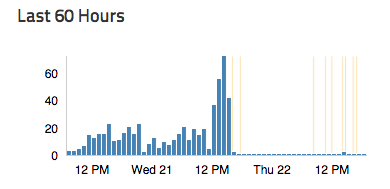
As did errors from trying to interact with our monitoring service, Observatory:
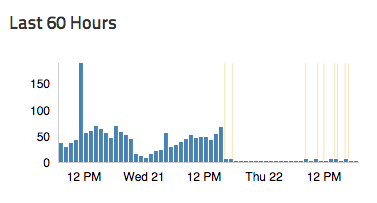
In an internal thread, Ed Muller pointed out a golang work around
of a bug in glibc which is very likely to be a factor in this error:
Under high load, getaddrinfo() starts sending DNS queries to random
file descriptors, e.g. some unrelated socket connected to a remote service.
As Heroku is a shared platform with multitenant runtime instances, it is
possible for a random runtime to experience high load and the cedar-14 glibc
binaries are known to be impacted by this bug. Version 2.20 of glibc has a
fix and as of 2.19-0ubuntu6.6 and 2.15-0ubuntu10.11 this fix was
backported to Ubuntu Precise and Trusty. However, Ubuntu Precise currently
ships 2.15-0ubuntu10.10 and Trusty provides 2.19-0ubuntu6.5, so this
bug may continue to be a problem for some time to come.
My immediate recommendation is to use language native DNS resolution like
resolv-replace whenever possible, on Heroku or other systems. However, if you
require ipv6 or run into problems with third party gems attempting to resolve
nil addresses, and are stuck with the system DNS, upgrade yourself!
please indicate that this bug affects you on the Launchpad bug report
requesting backporting to supported versions of Ubuntu.
Thanks to Ed Muller, Michael Hale, Keiko Oda, Steve Conklin, Terence Lee and
Richard Schneeman for help in figuring this out.